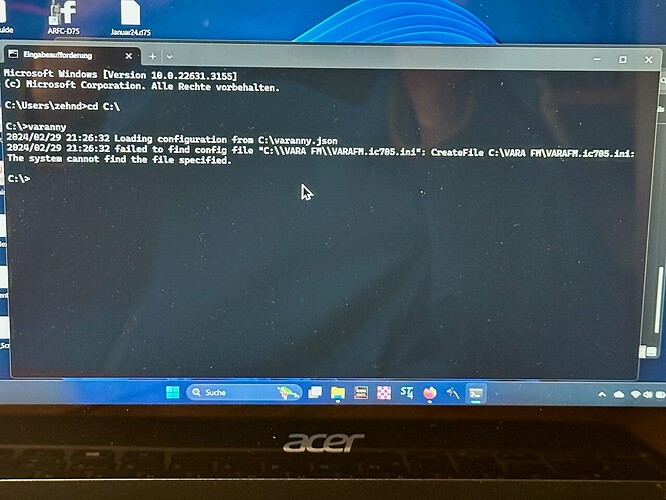Hi all,
I am new to radio mail, but an OM in amateur radio. While exploring the connection options of RM, I wanted to try RM with VARA HF on my notebook as an addition to Winlink. As the readme explains, I did the download of the Varanny Windows edition, unzipped it and started the exe file. The usual Windows "are you sure" steps appeared and I checked this accordingly. But than, just a brief window appeared, looked like a terminal or cmd frame, disappeared and nothing else happened. I am an admin on my nb, running the latest update of Windows 11. Starting the exe and admin (right click, run as administrator) lead to the same result.
I do not have an error message to help debugging it but I am happy to provide additional infos if I can.
Has anyone a idea what goes wrong?
Thanks and 73,
Uli
DK5ZU
Uli, varanny is a command line application, so it's best to start it in a terminal so you can see what message it might output. Open the windows command prompt or the powershell, navigate to where you've downloaded varanny and invoke it from the command line. You should see some information or any error that causes varanny to terminate.
Hi Georges,
thanks for your reply. I did what you advised. First, I got the message, "Could not find VARA FM on C:". Downloaded and installed VARA FM (this was the plan anyway). Now a new error message appears, please have a look at the attached picture.
Thanks for your support and 73,
Uli
DK5ZU
When you start varanny, it will look for and use the configuration file varanny.json. The default configuration file that comes with the install has some example values in there that you need to edit to match the configuration you have.
I recommend you watch the video where I go into details about how to do that and what goes into this configuration file:
https://www.youtube.com/watch?v=7bOmWUk1XhM&t=545s
If you encounter a bug, please open an issue here:
Thanks, I will have a look at this as soon as possible!